Library Installation¶
The library can be installed in several ways:
Arduino IDE Library Manager
Arduino IDE Import .zip library
Arduino IDE manual installation
PlatformIO
These installation processes are conveniently described in the official Arduino website.
Library Manager¶
Library name: `XENSIV PAS CO2`
Manual Installation¶
Download the desired .zip library version from the repository releases section.
⚠️ As a general recommendation, direct downloads from the master branch should be avoided. Even if it should not, it could contain incomplete or faulty code.
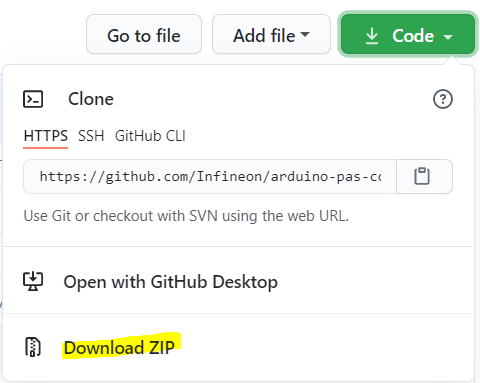
PlatformIO¶
If you are a PlatformIO user, you have also this library available in the PlatformIO register.
With the project created, now the library and its dependencies can be configured in the *Platform.ini* Project File. This file, located in the project root folder, includes one (or several) building environments [env:__].
In the environment section, the platform, board, and framework are specified. PlatformIO will take care of downloading and installing all dependencies.
In the following example, we use the XMC 2Go Evaluation Kit (only available for Arduino):
[env:xmc1100_xmc2go]
platform = infineonxmc
board = xmc1100_xmc2go
framework = arduino
lib_deps =
infineon/XENSIV PAS CO2@^3.0.2
Find more information in the PlatformIO Registry.